Just imagine a scenario where you log onto your computer and find that your files aren’t there, or you receive a message that says you have been hacked and your data is being held to ransomware.
What would you do? Without your data, your business risks coming to standstill.
However, there are a number of things that you can, and should do that will negate the consequences of the above scenarios.
Here are 10 simple things that you should have in place to protect your data:
Backup
Always backup your data, and do it on a regular basis. Also, do your best to store a monthly copy somewhere off site (or in the cloud)
Backing up your data is arguably the most important thing you can do. There are dozens of options out there so do your research and pick the one that suits your business best.
Strong passwords
Do not use 12345, do not use your dog’s name, and do not use Password123. Make it a policy to have passwords that contain uppercase letters, lowercase letters, numbers and symbols. This will go a long way to protecting your data from attacks.
Ensure that your important documents have individual password protections on them and are only known by those who need to know.
The table below gives you an indication of how long it takes a dedicated piece of software to correctly guess passwords based on the characters used.
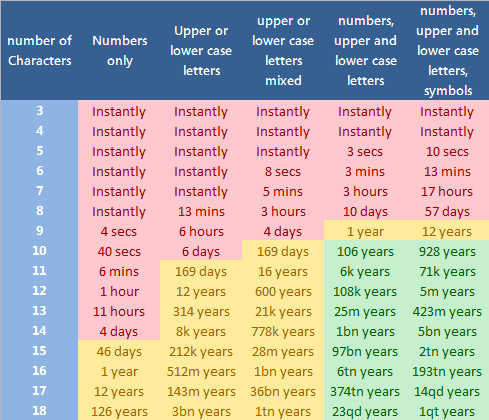
Install anti-virus software
Again there are dozens of options, but something is better than nothing. Find one of the numerous free options out there, or speak to us and we can help you to invest in the right product.
Keep all software up to date
We know that the ‘remind me later’ button is ever so tempting to press. But, these updates are vital. Without them, you are leaving your system vulnerable to attack
Train your staff
Ensure that your staff know what to look for in terms of suspicious emails, how often they should change passwords (and what format they should be), and what security questions are vital when speaking on the phone.
Learn the common signs of a phishing email
Spotting the common signs of a phishing email will go a long way to protecting your data
- Spoof email address/display name
- Attachments with a seemingly random stream of characters
- URLs that don’t display what you expect
- Lack of detail in the signature
- Emails from companies that you have never had contact with before
- Something just doesn’t look right
Install anti-spam on your email
Installing anti-spam will stop malicious emails from entering your inbox in the first place. This greatly lowers the chance of clicking a malicious link or download a document you shouldn’t have.
Virtualise your data
This is vital in ensuring that your data is secure. If any of your devices end up in the wrong hands, the encryption will stop them being able to read any data that exists on that device.
Learn proper disposal procedures
Make sure that any hardware you throw away is done properly. You need to ensure that all the data has been wiped completely. Either learn the proper way to do it or outsource to a specialist.
Give us a call
If the previous nine points sound like it will be a lot of hard work, you are not wrong. But, doing so will give you peace of mind that your data is safe and your business will continue to run smoothly should you find yourself the victim of a hack.
The alternative is to give us a call on 020 3307 1200. We will look at everything on this list for you; from carrying our regular backups to setting password policies to disposing of any of your old equipment. Allowing you to focus on what you do best, running your business.
